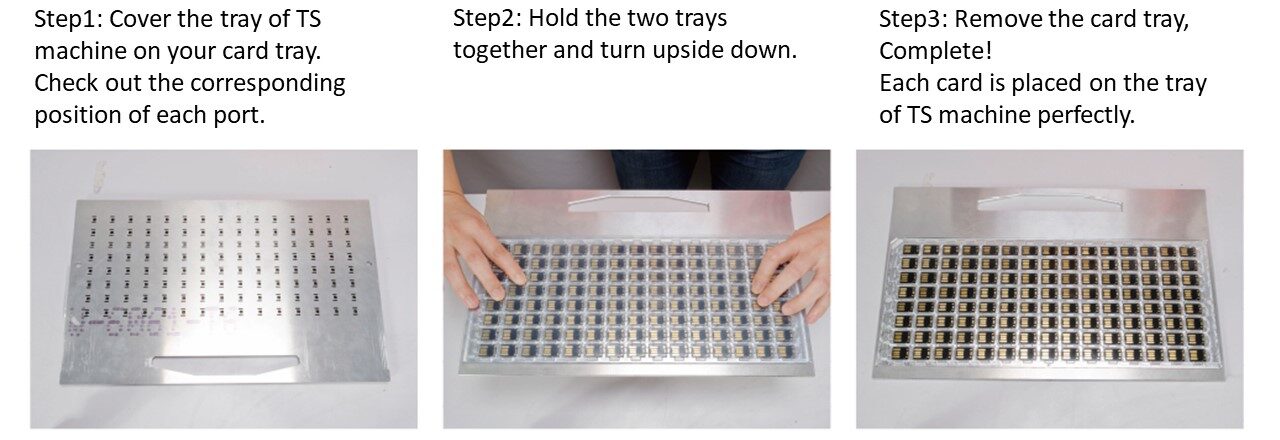Description
The quality of flash memory on the market varies greatly. It does not matter if you are a buyer or seller of pen drives, you would need an efficient way to exam/ sort out the quality level of USB devices. H2 was the most commonly applied examination software for the industry in the past. H2 can exam the USB drives/memory cards one by one on a PC but with low efficiency. The stability of H2 test is affected by copy quantity and process ability of PC.
U-Reach provides various Quality Examinations to satisfy any need of quality checking. Our solution applies multi-core transfer technology. Thus, you can use the same amount of time to exam batch of flash memory, which greatly improves QC performance.
H2 Test
The H2 test runs test from sector 0 to the last sector by writing and reading. The test pattern is the same as H2testw. Besides, below information will be acquired after examination:
1. The quantity of bad sectors.
2. Filter out devices below write/read speed standard.
3. Filter out devices below bad sector standards.
4. Display the REAL capacity.

H5 Test
The H5 test runs writing and reading test from LBA 0 to the last. During testing, devices are able to set up standards for examination.
1. Minimum read/write speed.
2. The bad-sector tolerance.
3. Range of examination on device.
4. Capacity tolerance.
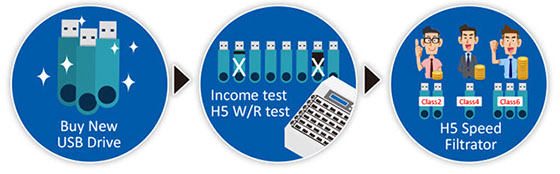
Quality Check Report
Event Log Report is an important asset Management tool to assist users in monitoring and recording the whole quality checking process. It records all details of each task. For example, checking function, working time, model number, serial number of media, read speed and write speed, results…etc. To provide log report as a quality proof is capable to increase the value and trust of the dealing goods.

Thimble Design
Get ready for testing in 5 seconds. The thimble design avoids scratches of connectors during plug in or out. It also saves time to do plug in and out and decrease labor cost. Benefits:
1. Highly improve efficiency.
2. Reduce labor cost.
3. Save time for plug in and out devices.
4. Prevent scratched on connectors.
There are only 3 steps to place the devices onto the machine’s pallet: