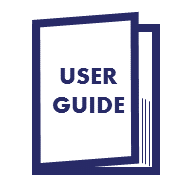Description
3 Copy Modes
 |
Quick Copy |
The duplicator automatically copies only the data area, supports Windows (FAT16/32/exFAT/NTFS), Linux (ext2/ext3/ext4/LVM), and Mac (HFS/HFS+/HFSX). |
|---|---|---|
 |
Whole Media |
The duplicator copies from the initial sector to the end, bit-by-bit. |
 |
All Partitions |
The duplicator copies all the partitions and skips undefined area. |
Transfer Speed
U-Reach SATA DOM duplicator copies up to 3.9 GB/min on all devices simultaneously, without any speed degradation as the number of targets increases.
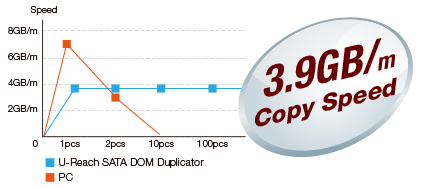
Support a Variety of Interfaces
Supports 7Pin SATA DOM, IDE DOM, Micro SATA, mSATA, M.2(NGFF), and CFast Card through various adaptor interfaces.

3 Erase Modes
Complies with U.S. Department of Defense standards of erasure. It is important to make sure the data inside the memory device will not be retrieved and can be safely transferred.