Description
The quality of flash memory on the market varies greatly. It does not matter if you are a buyer or seller of memory cards, you would need an efficient way to exam/ sort out the quality level of the media. H2 was the most commonly applied examination software for the industry in the past. It exams write and read test one by one on a PC but with low efficiency. To avoid the affect by exam quantity or process ability of PC, U-Reach provides H5 test function to satisfy the need of quality examination. Our solution applies multi-core transfer technology. Thus, you can use the same amount of time to exam batch of flash memory, which greatly improves QC performance.
H5 Test
The H5 test runs writing and reading test from LBA 0 to the last. During testing, devices are able to set up standards for examination. 1. Minimum read/write speed. 2. The bad-sector tolerance. 3. Range of examination on device. 4. Capacity tolerance.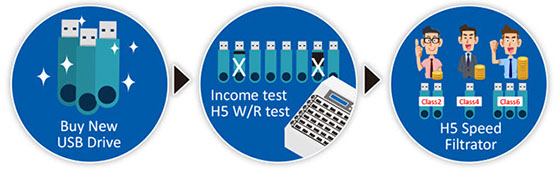
Burn-in Test
The burn-in test is often adopted by industries that need life-time testing, and flexible test settings. In the past, users had to prepare more than 10 PCs and incur huge labor cost on maintenance for Burn-in test. Nowadays U-Reach applies Multi-Core Transfer Technology to run all the devices AT ONE TIME! 1. Testing time is adjustable from 30 min to 30 days. 2. Able to set round time of test. 3. Able to set the range of testing on device. 4. Able to set the method of writing.
Quality Check Report
Event Log Report is an important asset Management tool to assist users in monitoring and recording the whole quality checking process. It records all details of each task. For example, checking function, working time, model number, serial number of media, read speed and write speed, results…etc. To provide log report as a quality proof is capable to increase the value and trust of the dealing goods. 
Swappable Modular Sockets
The handscrew attached faceplates and replaceable sockets make maintenance quick and convenient.


















