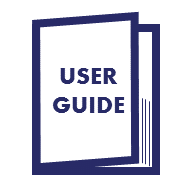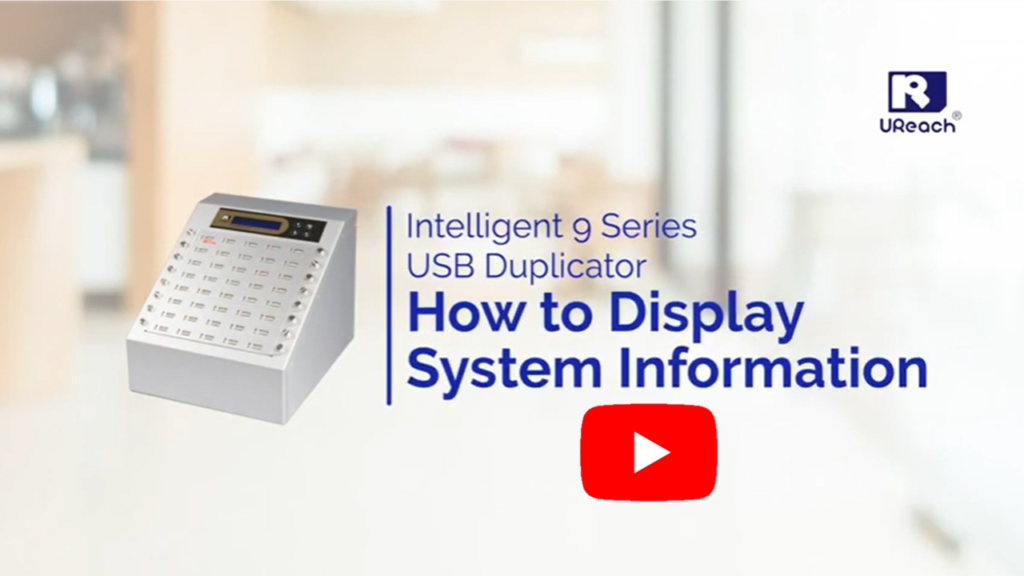Description
U-Reach Intelligent 9 USB Series is a professional USB device duplicator, specially designed for high volume duplication. It is adopted a unique multitasking technology that can simultaneously copy up to 119 USB devices with 2 GB/min transfer speed. It’s compatible with variety of USB 2.0/3.0/3.1/3.2 devices and supports USB hard drives with additional power adapters.
2 Copy Modes
 |
Quick Copy |
The duplicator automatically copies only the data area, supports Windows (FAT16/32/exFAT/NTFS), Linux (ext2/ext3/ext4/LVM), and Mac (HFS/HFS+/HFSX). |
|---|---|---|
 |
Whole Media |
The duplicator copies from the initial sector to the end, bit-by-bit. |
Transfer Speed
Highest speed USB Duplication /Inspection Equipment in the industry. Maximum copying speed of one single port can be up to 2 GB/min.

Swappable Modular Sockets
The handscrew attached faceplates and replaceable sockets make maintenance quick and convenient.


Quality Testing / Checking Functions
H2 test |
Overwrites the same value as H2testw to all sectors in the NAND flash, and verifies them to determine quality. After checking, the machine will show not only the test result but also Bad Sector Quantity, Read Speed and Write Speed. |
|---|---|
H5 test |
Overwrites machine-generated values to all sectors in the NAND flash, and verifies them to determine quality. After checking, the machine will show not only the test result but also Bad Sector Quantity, Read Speed and Write Speed. |
Burn-in test |
Overwrites machine-generated values to all sectors in the NAND flash, and verifies them to determine quality. After checking, the machine will show not only the test result but also Bad Sector Quantity, Read Speed and Write Speed. |
Burn-in test |
Overwrites the same value as H2testw to all sectors in the NAND flash, and verifies them to determine quality. After checking, the machine will show not only the test result but also Bad Sector Quantity, Read Speed and Write Speed. |
|---|
Double Source Comparison
Double source comparison can eliminate the chance of a duplication error caused by a worn source. Use the first port as a copying source and use the second port as a compare source. It can guarantee the highest reliability and 100% correctness of the duplication result.

Sanitization Functions
Erase Functionality Compliant with NIST SP 800-88r1 and DoD 5220-M Standards.

Mass Duplicate Write-protected USB Pen Drives
Requires W-Mode USB sticks to reach write-protected function.
Easy 2 steps to copy data into USB sticks and set the whole area of Nand Flash to write-protected. After setting, the USB stick will become anti-format and the data become non-deletable.

Real-Time Monitoring
Monitor real-time status via PC through USB cable link.

Event Log report
The U-Reach Golden Series duplicator provides an essential tool for production quality remote control and yield analysis.
It records the operation results and other information of each device completely.